Microsoft Office 365 Backup
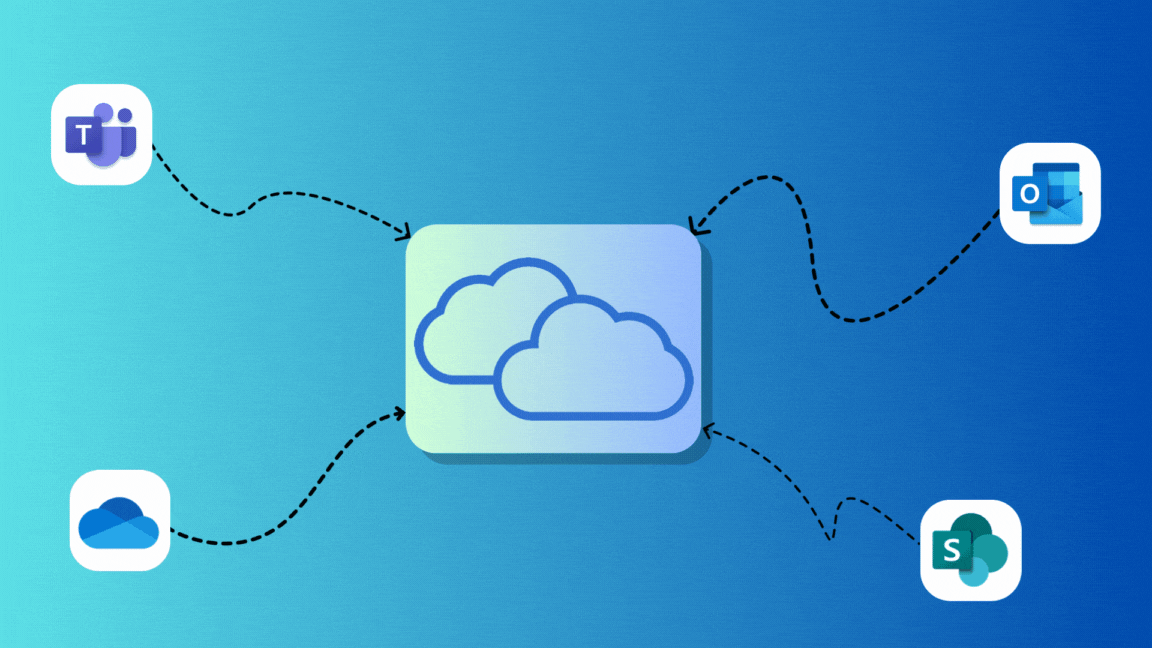
Safeguard every important part of your Microsoft 365 tenant. This includes data from Microsoft Teams, SharePoint Online, OneDrive for Business, and Exchange Online (mail, calendar, and contacts). You can be sure that all of your important data is always backed up and recoverable.
With Tech Links your company's Microsoft 365 data is fortified by an extensive array of security measures. We offer unlimited backup versions, granting you unparalleled peace of mind knowing that your data is shielded against any potential loss or corruption. Moreover, our flexible retention policies empower you with the freedom to define retention parameters according to your specific business requirements, providing both security and adaptability to your data management strategy.
Benefits
Maintain the Integrity, Security, and Availability of Microsoft 365 Data
With a comprehensive, dependable Microsoft 365 backup solution, you can get rid of the anxiety and uncertainty associated with data loss. For complete piece of mind, our tools combine multi-layered data security, strong backup automation, flexible recovery options, and strong data protection.
Automate with ease
Take the strain off of a manual backup procedure. You can concentrate your time and energy on other important tasks and areas that require care thanks to automated backups. To give you the best possible data protection, daily backups will automatically run and finish in the background.
Recover with confidence
Take advantage of quick restoration and powerful recovery features for all of your Microsoft 365 data. With features like point-in-time restore and granular search-based restore, you can easily find and retrieve the data you require. Give end users and administrators the ability to recover data as needed.
Comply with regulations
Maintain the security and compliance of your data. For optimal security, Our multi-layered approach to data protection makes use of features like intrusion detection and data encryption. SSAE16, HIPAA, and GDPR are just a few of the many certifications and audits that the solution complies with.
Features
Exceptional quality.
Purpose-built tools to simplify Microsoft 365 backup and recovery.
DAILY AUTOMATED BACKUP
Automatically completes daily backups as part of a recurring, incremental backup process. Each and every day, this auto-discovery and backup of new and/or altered content runs quietly in the background with zero additional effort from your admins or users. Simply "set it and forget it."
CUSTOMIZABLE, ON-DEMAND BACKUP
If daily, automated Microsoft 365 backups don’t provide you with enough backup points for comfort, you can supplement with on-demand backups as often as you like. These backups can be customized to your needs and are unlimited, allowing you to create as many backup points as necessary.
UNLIMITED BACKUP RETENTION
Backup and protect data without the fear of expiration. We provides organizations with unlimited backup versions and an unrestricted retention policy to guarantee that your valuable Microsoft 365 data will remain fully backed up and recoverable at all times.
GRANULAR, SEARCH-BASED RESTORE
We empower the search of Microsoft 365 backups for specific data and offers a number of granular restore options. Once you find the data you’re looking for, you can choose to restore individual items, multiple items, or entire folders. The granular options afford you maximum control.
POINT-IN-TIME RESTORE
Enjoy total restore flexibility with access to every point-in-time backup performed. Daily, automated backup and unlimited on-demand backup equip your organization with an abundance of historical Microsoft 365 backups. Simply locate and restore any backup directly to your tenant.
END USER SELF-SERVICE RESTORE
Reduce the need for admin intervention by enabling end users to restore their own backups with self-service restore. If files are lost or corrupted, users are able to quickly restore the data in question to help ensure maximum productivity and meet ambitious recovery time objectives (RTO).
ROBUST ADMIN FUNCTIONALITY
Manage backups effectively with admin capabilities such as cross-user restore. Admins are able to restore data back into original user accounts, or into a different user’s account altogether. Admins can also customize backup settings and distribute licenses to align with organizational needs.
ON-THE-GO, MOBILE ACCESS
The tool we use was designed to accommodate the mobile-first, cloud-first mentality and on-the-go nature of today’s workforce. The mobile-friendly user interface enables accurate restore of Microsoft 365 data anytime, anywhere. All you need is a Microsoft supported desktop, tablet, or mobile device.
TRANSPARENT REPORTING
Admins are given complete visibility into the status and health of their backups. If backup problems arise, administrators are alerted so they can correct them quickly. In addition, an immutable audit log shows a detailed activity history so admins can monitor how others use the application.