In this page...
Reviews
Overall - 4.6/5
4.6/5 - G2
4.6/5 - Capterra
4.4/5 - Gartner
At a glance:
Microsoft 365, formerly named Office 365, is a suite of office applications that help teams stay connected and get things done.
Categories:
Business Intelligence, Communications, Cybersecurity, Backup, Most Popular
Tech Links Pricing:
Microsoft 365
Product Overview
What is Microsoft 365?
Microsoft 365, formerly named Office 365, is a suite of office applications that help teams stay connected and get things done. It combines productivity features with intelligent cloud services that transform work. Microsoft 365 delivers applications like Word, Excel, PowerPoint, and Microsoft Teams. It brings together device management and advanced security in one connected experience. The platform allows people and teams to do their best work with the tools they rely on every day to connect, collaborate, and complete work from anywhere. The software provides tools for co-authoring, networking, chatting, and voice and video calling. Organizations can install Microsoft 365 across multiple devices.
Pros of Microsoft 365
-
The platform has built-in comprehensive, intelligent, enterprise-grade security features that give peace of mind. These features also protect personal information, devices, apps, and data.
-
Companies can increase employee efficiency with custom apps, built-in automation, and powerful insights from Microsoft 365 that streamline business processes.
Cons of Microsoft 365
-
The software's application version offers different functionality from its web version (and requires different subscriptions)
Breakdown of core features
Outlook
Users can connect, organize, and achieve tasks with Outlook’s personal email and calendar. Outlook has a one-stop interface for managing mail, calendars, and contacts. Additionally, it presents features such as an ad-free interface, custom domains, enhanced security, and cloud storage.
Microsoft Teams
Team members can stay connected and access shared content any time to learn, plan, and innovate together with Microsoft Teams. This feature allows users to chat, call, and share videos from one place. With shared documents and files always available, users can exchange ideas and keep things moving forward.
Excel
Excel enables users to create spreadsheets from templates or on their own and use modern formulas to perform calculations. It introduces new charts and graphs to help present your data better with formatting, sparklines, and tables. With Excel, teams can build forecasts to predict trends with just a click and share workbooks with others to accomplish work faster. Microsoft 365 lets users work within an Excel file from mobile, desktop, and web.
List of features
AI Copilot
Word
Excel
PowerPoint
Teams
OneDrive
Cloud Storage
Identity and access management
Custom business email
Business tools and templates
Sharepoint
Intune (Patch management)
Self-Service
Microsoft Defender
Microsoft 365 Pricing:
Desktop, web, and mobiles apps and secure cloud services:
Desktop, web, and mobiles apps and secure cloud services:
Secure cloud services:
Web and mobile apps only: